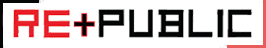How to Make a Shirt on Roblox

Roblox is not a game to play on but it is a platform which also enables the player to create a new game or to make changes in the existing games. The avatars of the Roblox games are fully customized with different skins, clothes, hats, shoes and much more. People can easily buy these customized applications and enjoy the unlimited fun.
If you are looking forward to meeting your query how to make t-shirts on Roblox; you can easily do it by creating an image based on templates and then publishing them on the Shirt ContentBuilder. Once the moderator makes reviews and approves the shirt; the user is allowed to sell or use the shirt he has designed as per his/her choice. These shirts can be easily bought or sold by everyone. This procedure is categorized into two different parts:
Step to Create Shirt in Roblox:
- It is the first step we can go along with while looking forward to the answer of question how to make good shirts on Roblox. While creating or designing your own shirt on Roblox the first thing you need to keep in mind is to have the membership of Builders Club; if not you will not be able to upload your own shirt template on the internet. You can easily get the membership of the Builders Club by pressing on the URL: Go to https://www.roblox.com/premium/membership
- Once done with it select a membership tier by clicking on monthly or an annually value.
- Now choose the payment method you wanted to go along with and then press the continue option and enter your payment details.
- Just click on the Submit option for successful payments.
- Now, open the Roblox shirt template page and search for the URL: https://static.rbxcdn.com/images/Template-Shirts-R15_04202017.png in your browser.
- If you needed to have a shirt along with borders you can select URL: http://wiki.roblox.com/images/d/d5/Template-Transparent-R15_04112017_V2.png in place to the above.
- Now save the template of the shirt on your PC and make a right click on the template and press Save to save the designed image.
- Select the save location and then press Save.
- Now, open a photo editing program as per your desire and then open the template in your program.
- Once done with it; just click and drag the template into your photo editing program or you can also go with the option of clicking File > Open > and double-click the template to open up your program.
- Now, click on the option of Edit the template and then design the shirt as per your preferences.
- Once done with it; just click on the Save option to save the changes you have added to your shirt.
- Your shirt is now ready you can now upload it on the main page of the Roblox so as to get reviews and approval.
Steps To Upload the Shirt:
- Open the main page of the Roblox by clicking on the URL: https://www.roblox.com/games in your browser.
- Now select the option of Develop tab and then press the Continue to Develop page.
- Once done; you now need to login to the Roblox by entering your username and password in the prescribed columns and then click on the option of Sign in .
- A new Window page will open up. Go to the section of My Creations and then click on the option of Shirts there.
- Next, you need to choose the file you are going to upload on the main page of Roblox for which you need to click on the option of Create a shirt.
- A new Window page will open up asking you to select the image of your shirt you wanted to upload. Just select the shirt image from the PNG template in the folder you have saved it and then press on it to get continued.
- Once done with it; now press OK.
- Now, enter the name of the shirt you are going to add on in the column of the Shirt Name. It will how your shirt will appear on the web store of Roblox.
- Once you have successfully done with a click on the Upload option which will enable you to upload your shirt to the Roblox store. Once your shirt has been reviewed and approved you will now be able to equip, sell it as per your choice.
The article above will surely help you a lot in meeting the answer to the question how to make Roblox shirts. Just design and create your own shirts on Roblox now and earn money by selling them.