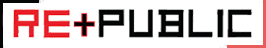How Does Fitbit Track Sleep - A Beginner’s Guide

Fitbit tracker records and analyzes your sleep pattern to provide you a better understanding of your sleeping behavior. You can use this feature to figure out what’s troubling your sleep and how you can improve it.
This device doesn’t just show you how much time you spent sleeping or being awake. It also measures the length of your different sleep stages by recording every single movement for more advanced analysis.
Let’s find out how exactly Fitbit knows when you’re sleeping and when not.
Products Used in This Guide – Newest Fitbit device (Inspire HR)
The Mechanism behind Fitbit Sleep Tracking
Clinical experts use Electroencephalogram to study the electrical activity of the brain to determine the sleep pattern. Some researchers use Polysomnography or PSG to understand sleep behavior in a lab. These two methods are considered to be the “gold standard” for measuring sleep stages.
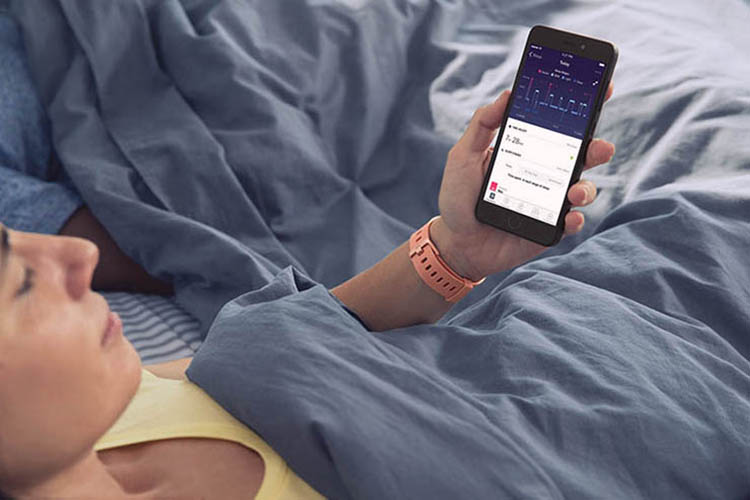
Fitbit does not have any of these hi-tech devices built into it. It rather uses a combination of your movement and heart rate to figure out whether you are sleeping, how much you are sleeping or if not sleeping at all.
Let’s get started with the movement monitoring. Fitbit utilizes a three-dimensional accelerometer to track your muscle movement. If you don’t move for an hour while having the tracker on your wrist, it automatically assumes that you are asleep.
To measure the quality of your sleep or how rested you are, the accelerometer measures the length and direction of every single movement, including eye movement. For example, if you are rolling over too much or having rapid eye movement, Fitbit will consider you awake, which makes total sense.
To estimate different sleep stages, Fitbit’s built-in Heart Tracker measures your Heart Rate Variability (HRV). It is a science-y term for the minor fluctuations in your heartbeat during different stages of sleep. By tracking beat-to-beat changes in your heart rate, Fitbit determines how much time you spent in each stage and how close you were to your sleeping goal.
Different Sleep Stages on Fitbit: A Detailed Explanation
Our body goes through different stages of sleep during bedtime. Fitbit, under the guidance of the National Sleep Foundation, has divided sleep into four stages on the Fitbit sleep log. Below, we have briefly explained what they mean to help you evaluate your sleep data.

- Awake: It’s rare not to wake up at all and snooze for 7-8 hours straight for a healthy adult. Most of us would normally wake up 2-3 times to take a leak or get a glass of water. Waking up multiple times isn’t always a sign of sleep disorder.
You can be awake a couple of times due to low arousal threshold. The awakening period would be very short and you are most likely not to remember it. Turning around, adjusting the blanket, responding to touch or bright light by making soft noise are some of the classic examples of this phenomenon.
- Light Sleep: Light Sleep indicates that your body has just begun to relax and you are starting to fall asleep. In this stage, you are almost aware of your surrounding, therefore, can be easily awakened. You may jump between the state of being asleep or awakeness during this phase.
Since your body begins to slow down, your heart rate also decreases slightly. A light sleep/quick nap refreshes your mind and is considered to be vital for our mind and body.
- Deep Sleep: The arousal threshold gets stronger in this stage. Your muscles relax, your heartbeat slows down a lot and your body becomes less responsive to external stimuli such as light, touch, and sound. The longer the duration of deep sleep, the more refreshed you will feel the next morning.
- REM Sleep: You sleep keeps getting deeper until you reach the REM sleep stage. During this time, the muscles below your neck become paralyzed but your brain turns highly active.
Most of the dream occurs during this period, resulting in increased heart rate and rapid eye movement. This stage may last for as long as 90 minutes. REM sleep affects our mood regulation and cognitive functioning.
P.S: For now, the Sleep Stage option is only available for models that use both accelerometer and heart rate tracker such as Fitbit Blaze, Alta HR, Charge, Ionic, Versa et cetera.
How Does Fitbit Track Sleep Duration?
Fitbit uses this simple formula to determine our Sleep Duration.
Total time spent being awake or restless – Total tracked time = Duration of your sleep.
This means if you have tracked 7 hours of sleep and spent 30 minutes being awake or tossing around in your bed, your Time Asleep will be 6 hours and 30 minutes.
How to View the Sleep Data on Fitbit?
To get started, you will have to wear the Fitbit device on your non-dominant arm and ensure a secure fit.
Some older models such as Fitbit One, Ultra, and Flex needs you to press and hold a button until you see “Start” on the display. This will activate the Sleep Mode. You will have to press the button again to stop recording when you wake up. These models use an accelerometer to estimate your sleep activity.
Models like Fitbit Inspire HR, Charge 2, Alta HR, and Force monitor both your heart rate and muscle movement. These will automatically start and stop recording your sleep based two these two parameters.
P.S: You need to doze off for at least 3 hours, have a decent amount of charge on the device and snugly fit the band around your wrist to generate sleep stage data. For best results, wear the band a little higher up your wrist.
To check your sleep results, follow the steps below :
- Open the Fitbit app and sync your Fitbit device.
- Tap on the sleep tile.
- Tap on Today and then again on the Expand icon.
- You will see the Sleep Time Number option. Tap on in to view the detailed report on each sleep stage in the form of a graph.
- Scroll down to find about stats e.g the average amount of sleep you had in a week.
- Tap on the Sleep Insights option to get personalized tips on how to improve your sleep.
- For more detailed data, scroll down and tap on the “30 Day AVG” and “Benchmark” icons.
App Customizations for Fitbit Sleep Tracker
To get the most out of your Fitbit Sleep Tracker, you can-
- Create a sleep schedule to ensure more consistent sleep.
- Set a bedtime reminder to stick to this schedule.
- Delete or edit your sleep history in case there’s a discrepancy in the data or you started recording too soon.
Adjusting Sleep Sensitivity on Fitbit
Fitbit records your sleep activity in either Sensitive or Normal mode. If you notice that your device isn’t properly responding to movements like tossing around or blinking during bedtime, you need to make your Fitbit more sensitive to movements.
To change the Sleep Sensitivity of the tracker, do the following:
- Go to the Account tab from your Fitbit app Dashboard.
- Scroll down and tap on the Advanced Settings.
- Go to Sleep Sensitivity.
- From there, you can choose either Normal or Sensitive mode.
It’s best to opt for the Normal mode if you co-sleep with someone.
Wrap up

Fitbit sleep tracking is not an alternative to the tracking systems used by doctors in hi-tech labs. The only surefire method to determine sleep pattern is to monitor the electrical activity of the brain.
Fitbit takes into account factors e.g changes in heart rate, rapid eye movement, and muscle movement to analyze your sleep activity. While the results will be nearly accurate most of the times, don’t use it as an excuse to skip the doctor’s appointment if you are battling sleep disorder.